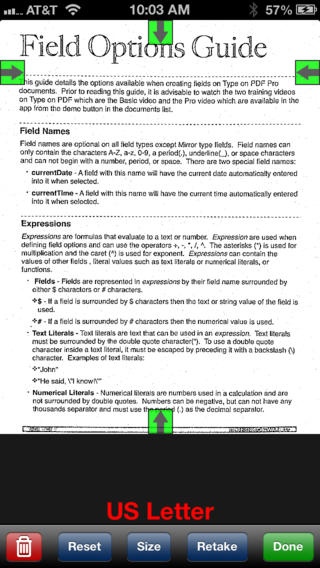Black and White Scanner 1.0.4
Paid Version
Publisher Description
The best document imaging ever! Easy to use, portable, and fast the Black and White Scanner app is the only scanning solution you need! Forget the hefty desktop scanners! The Black and White scanner app is a complete tool for scanning documents at your desk or wherever you do business. Business documents, letters, and photographs are just some of the items you can scan in seconds, with a minimal compression size, and of the highest quality! ***EASY STEPS*** 1. Press the camera icon. 2. Position your mobile device over the item you want to scan. 3. Tap anywhere on the screen to capture the image. You can customization the image, but these three easy steps are all it takes to create a document image from anywhere! ***HOT FEATURES*** *Powerful 3-Step Image Capturing* This app includes a special image processing algorithm that removes all shadows. The unique scanning process is also capable of compressing the files down to a small size. *Extensive Size Customization Options* - Choose your size. The default size for each document scan is US Letter. Want a different size? Choose a pre-set size such as A4-Landscape, or specify a custom size. *Advanced Image Adjustment* - If your scanned image has a lot of extra space or contains content you don t want, you can use the crop feature. The app also lets you adjust the contrast, rotate the image, adjust the position of the document, and zoom the image you want to scan. *Multiple Document Image Storage* - Your most recently edited image is copied to the clipboard. Each document image is automatically given a default number. If you want to reorder the images, simply renumber them! *PDF Export Options* - Send a single or multi-file PDF of your document image to an email address or to another device on your mobile device. The Black and White Scanner app automatically locates apps on your device when you choose to send a PDF. *PNG Export Option* - Save your document image to e-mail or other apps in your image library. Choose from multiple resolutions and destinations. *Easy Navigation* - Using the Black and White Scanner app is very simple. When you first start using the app, there are tips that pop up to give you guidance and notes for the best experience. As you become more experienced with the app you can choose to turn off the tips. The Black and White Scanner app is a best-selling document imaging app. Download the app today and make your life more efficient!
Requires iOS 6.0 or later. Compatible with iPhone, iPad, and iPod touch.
About Black and White Scanner
Black and White Scanner is a paid app for iOS published in the Office Suites & Tools list of apps, part of Business.
The company that develops Black and White Scanner is Tipirneni Software LLC. The latest version released by its developer is 1.0.4.
To install Black and White Scanner on your iOS device, just click the green Continue To App button above to start the installation process. The app is listed on our website since 2013-07-17 and was downloaded 5 times. We have already checked if the download link is safe, however for your own protection we recommend that you scan the downloaded app with your antivirus. Your antivirus may detect the Black and White Scanner as malware if the download link is broken.
How to install Black and White Scanner on your iOS device:
- Click on the Continue To App button on our website. This will redirect you to the App Store.
- Once the Black and White Scanner is shown in the iTunes listing of your iOS device, you can start its download and installation. Tap on the GET button to the right of the app to start downloading it.
- If you are not logged-in the iOS appstore app, you'll be prompted for your your Apple ID and/or password.
- After Black and White Scanner is downloaded, you'll see an INSTALL button to the right. Tap on it to start the actual installation of the iOS app.
- Once installation is finished you can tap on the OPEN button to start it. Its icon will also be added to your device home screen.